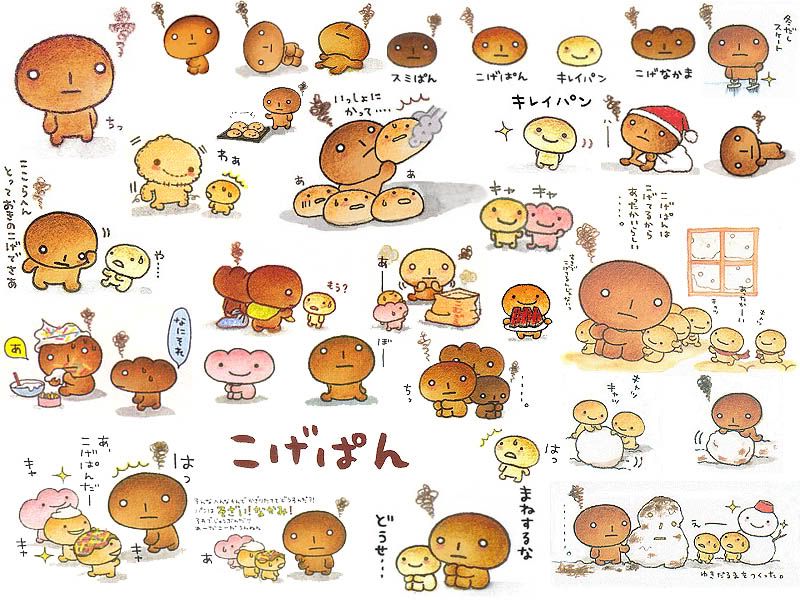This forum should be reserved for actors and actresses, and while I know there are a lot of singers/idols that have done a bit of both in their past, if they haven't actually tried to build a career from it and they are primarily recognized for their music, then they go into the JEnt Forum.
Ex. Hamasaki Ayumi and Amuro Namie
Both have acted in a couple movies and/or dramas early in their career, but that isn't what ppl are going to remember them and they show no interest in continuing it now.
Also going into the main forum are the threads dedicated to (idol) groups. This is because, in most cases, not all members of a group actually do act. Those that do act in movies or dramas can be singled out and given a thread in here if needed. (I'll probably be a little flexible on this one because of duos like Kinki Kids and Tackey & Tsubasa though)
Note: Threads over 100 pages long may be trimmed, edited, locked, and/or recreated without prior notice at the admin/moderators' discretion. Keeping threads at a manageable size is purely for housekeeping and forum administration purposes. There is no conspiracy, and tha's the story we're sticking to. :p
Basic Rules:
1. No spamming or advertising.
2. No off-topic Instant Messenger (IM)-like "chatting". Chatting = spamming (see rule #1). These forums are intended for actual news and discussions about the actor/actress in question. Discussions about the weather, what you are going to eat, or your personal hopes and dreams are examples of off-topic IM-like chatting that is not allowed. Yes, we know the occasional off-topic post will slip in now and then, but please don't turn it into a topic of discussion that runs for more than a post or two. If you guys want to chat, you can set up your IM info in your personal profile that will be only visible to those you designate as a "friend" (see below for detailed instructions). Posts considered to be spam may be deleted without warning at the admin/moderator's discretion.
2. No hotlinking.
3. Posting pictures is okay and welcome, but....
What with the sheer size and numbers of pictures being posted, pages take longer to load, load erratically (i.e. the page jumps all over the place while you read or scroll through the page as actual images replace the placeholders), and stretch the forum windows so that you have to scroll around to read simple comments. Please keep in mind that not everybody here has a blazing connection or a high resolution wide aspect ratio monitor ^_^;;; See the tips below to find out how you can post tons of pictures in a forum and reader friendly manner.
4. Have fun!
Tips to keep our threads clean and litter free:
1. Don't make multiple posts in the thread within a few minutes of each other. If you were the last person to make a post in the thread, please use the
2. Don't reply to every person by quoting their post. If there are multiple ppl you want to respond to at the same time, please combine everything in one post. If you feel you must quote that person, you can manually add a quote using the phpBB code.
For example, typing the following:
Code: Select all
[quote="Jeero"] Neener neener neener! [/quote]3. Posting pictures:Jeero wrote: Neener neener neener!
One helpful trick is to post thumbnail images that users click to see the full size. Many picture uploaders provide this service for free.
Another trick to take care of these annoyances is something Ruroshin came up with awhile back...
The trick is just to enclose the image within spoiler tags like this:
Multiple pics can be loaded into one tag as well....
4. As mentioned before, use threads for topical discussions, not IM-like chatting. If you want to chat with your buddies, try setting up a D-addicts friend (instructions below) to safely share your IM info to only those you want.
Setting up a D-addicts Friend:
1. Click on the blue "PROFILE" button along the top header bar. This should take you to the "Home" tab of your account settings.
2. Click on the "Profile" tab (next to the "Home" tab) to edit your personal information. This information can be public (visible to everybody), private (visible to nobody), or visible only to "friends/buddies".
3. To select which level of privacy you want, first click on the "Profile Settings" link. In the next window that opens, choose the "Privacy" option to select and customize your profile settings.
4. You can customize your profile settings however you like, but if you want to keep your IM info private from everyone but those you choose, make sure to that the "Display my messengers references" setting has the "only friends" option selected.
5. When you've finished your selections, hit the "Submit" button to save the settings.
6. To add a person to your Friends list, click on the "Buddy list" tab and add the usernames of anybody on this site you'd like to share your hidden information with.
7. To add your IM info, go back to the "Profiles" tab and click on the "Messengers" link. Add whatever info you like, and remember to hit the "Submit" button to save all your changes.